A self-built NAS has many advantages. Two major benefits are cost savings and customisation, particularly in light of the high cost and rigid design of pre-built RAID systems and network-attached storage devices.
More storage is constantly needed. To keep primary copies or backup content, you will probably require a bank of secondary storage, regardless of the device.
Since these increased storage requirements are typically needed across several devices, using a network-attached storage solution is the simplest method to make this accessible. Network-attached storage units can be built yourself or purchased from well-known vendors like Synology and TerraMaster.
The latter requires both software and hardware. The former might be a Raspberry Pi or even a used computer. Regarding the software, you have two options: employ a network-attached storage solution such as TrueNAS, OpenMediaVault, or Unraid, or install a Linux distribution and do it yourself.
Why a NAS?
You can choose the sort of storage you want, how much storage you want, how much electricity the device will take, how much processing power it needs, and how silent you want your gadget to be when you design it. Since you are handling everything yourself, you have total control.
Unraid
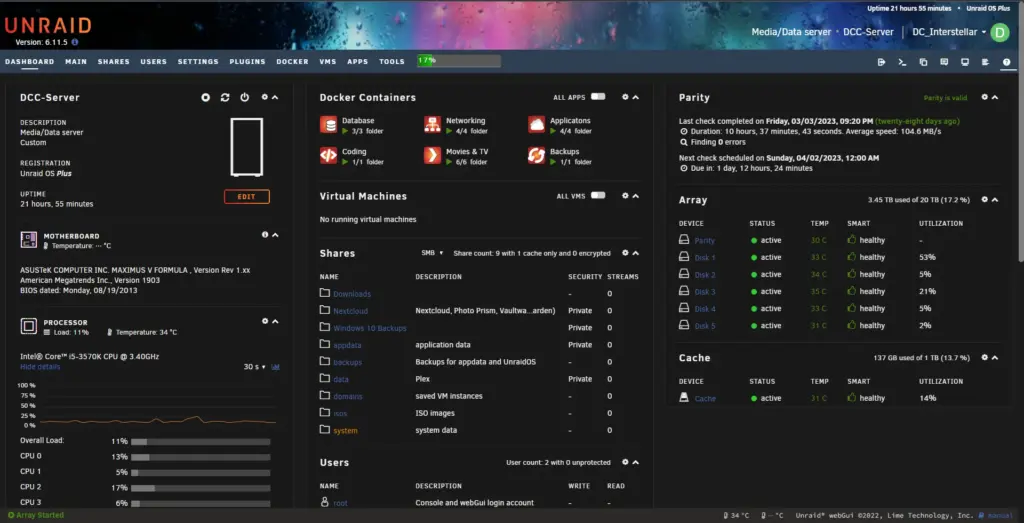
Unraid, which requires a 64-bit CPU, 4GB of RAM, and a 2GB boot device.
It runs on Linux, supports SMB, NFS, FTP, and rsync, and installs and starts from a USB flash drive. It is also capable of using Btrfs or XFS. As the name implies, parity protection is included but hardware RAID functionality is not.
An additional disk can be added specifically for storing your setup’s parity data. This parity data can be used to restore lost data in the event of a drive failure. It costs $49 and is neither free nor open source.
OpenMediaVault
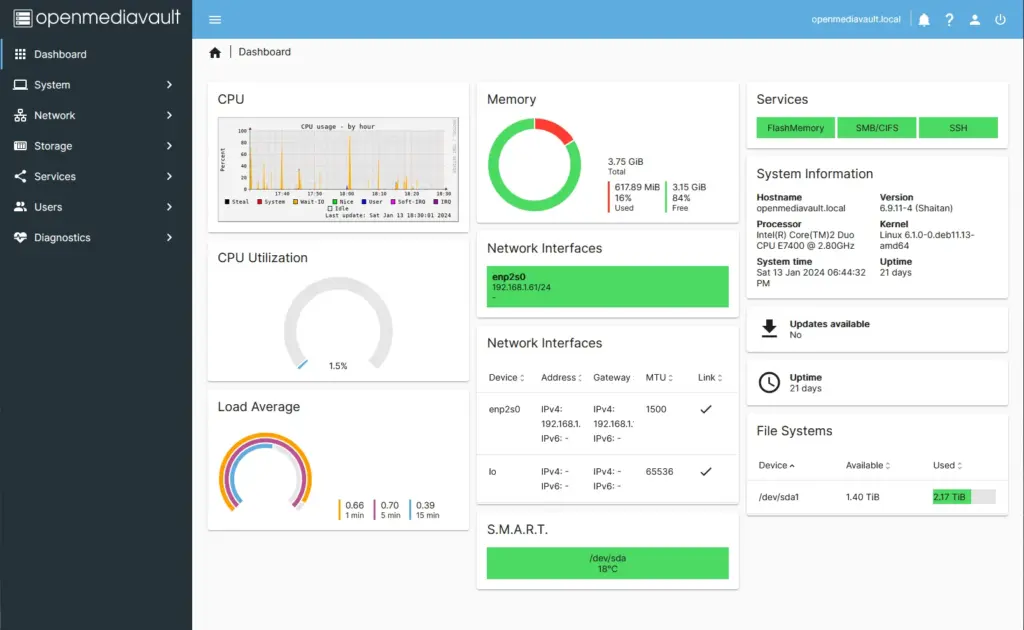
OpenMediaVault is the next option, which is entirely different. It runs on a Raspberry Pi or a standard PC with an x86-64 CPU and runs on Debian Linux. Once more, you have rsync, FTP, NFS, and SMB. While EXT3, EXT4, XFS, JFS, and Btrfs are supported file systems, OpenZFS is not. Additionally, all of the various RAID levels are accessible.
It is a fantastic lightweight solution for outdated hardware, but keep in mind that it will also need 1GB of RAM and an 8GB boot drive.
TrueNAS
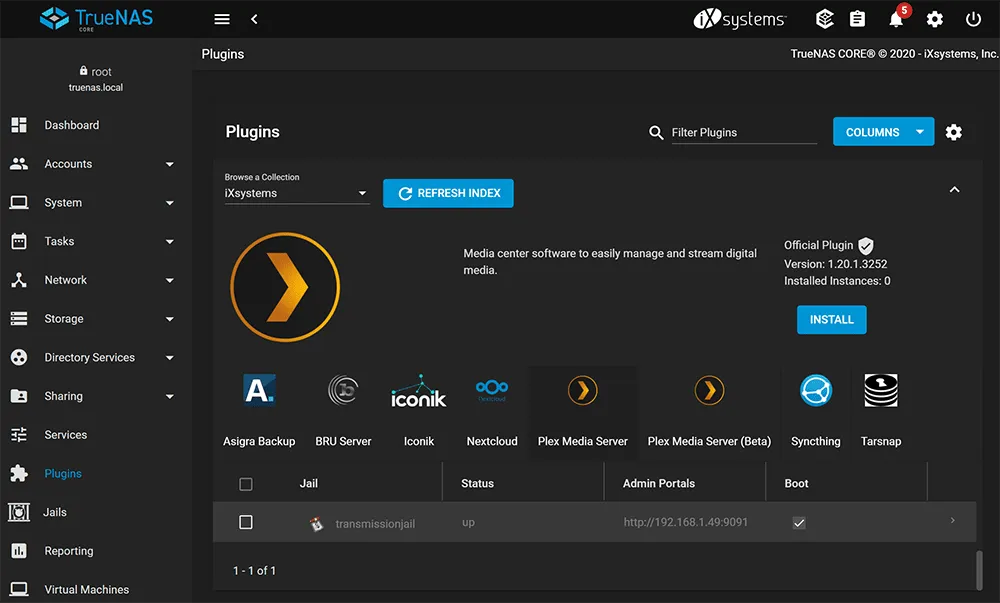
FreeBSD, which has roots in the early days of FreeNAS, provides the foundation for TrueNAS Core and TrueNAS Enterprise. They can accommodate up to 25PB of storage and need an x86-64 CPU, 8GB of RAM, and at least 16GB on the boot disk. Samba, NFS, FTP, and rsync are supported by TrueNAS. You can also do mirroring, RAIDZ, and other things.
IX Systems provides a complete hardware, software, and aftercare solution by offering commercial products with enterprise versions and its own servers with hard drives and everything available. TrueNAS Core is free to use, but TrueNAS Enterprise has a price tag.
TrueNAS Scale, which recently replaced Core and Enterprise, shifts from FreeBSD to a Debian Linux solution with OpenZFS. Once more, IX Systems offers commercial products that have similar functionality: SMB, NFS, FTP, rsync, etc. You can also perform RAID mirroring, but the Linux base also enables you to use Docker, KVM, and Kubernetes. Notably, a newer alternative built on top of TrueNAS is in the works, called HexOS, the platform will give users a simplified and automated experience with a
Notably, a more recent substitute based on TrueNAS is being developed. The platform, known as HexOS, would provide consumers with a straightforward user interface along with a simplified and automated experience. The beta is due before the end of the year, and it will make use of OpenZFS.













