It is quite easy to monitor which devices are connected and what they are doing when you first set up your home network. However, that effort becomes more difficult as your network expands, perhaps if you construct a home lab or add more smart gadgets to your house.
Monitoring such devices is insufficient if you are serious about your home network; you also need to identify any underperforming areas or bandwidth hogs so you can address them.
Installing network monitoring software is therefore necessary. You can use this software to examine network traffic and spot issues as they appear. Given that professional products are frequently costly to license, you may be concerned about the expense.
Many of the top network monitoring tools are available for free at home, and since they are open source, you can alter them to suit your specific requirements as long as the license terms are acceptable. This may surprise you.
Cacti
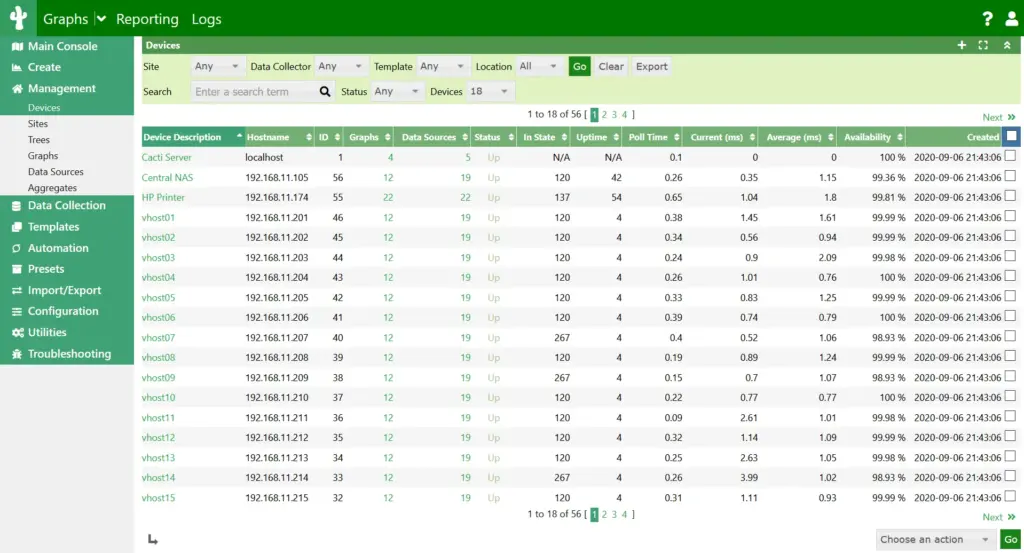
Although it requires more setup and upkeep, Cacti is a very flexible tool for network monitoring. Given that you will not be keeping an eye on a large number of hosts or devices, that would be OK in a home lab setting. It may be configured to track a wide range of wireless metrics, device uptime, bandwidth, voltages, and nearly anything else related to your home network. The data can then be stored for visually appealing graphs. Additionally, it may be used to monitor QoS settings to make sure they are functioning as intended, the speed at which NAS hard drives are filling up, and the areas of your network that are seeing the highest demands.
To get things going, you will need to understand some more complex networking concepts, or at the very least, have the time to do so. In order to function properly, it requires Linux, the Apache web service, PHP, MySQL, RRDTool, and net_snmp if you are using SNMP to poll your network switches and other hardware. The only expense, however, is the time required to get it up and running, as it is free to use.
Icinga 2
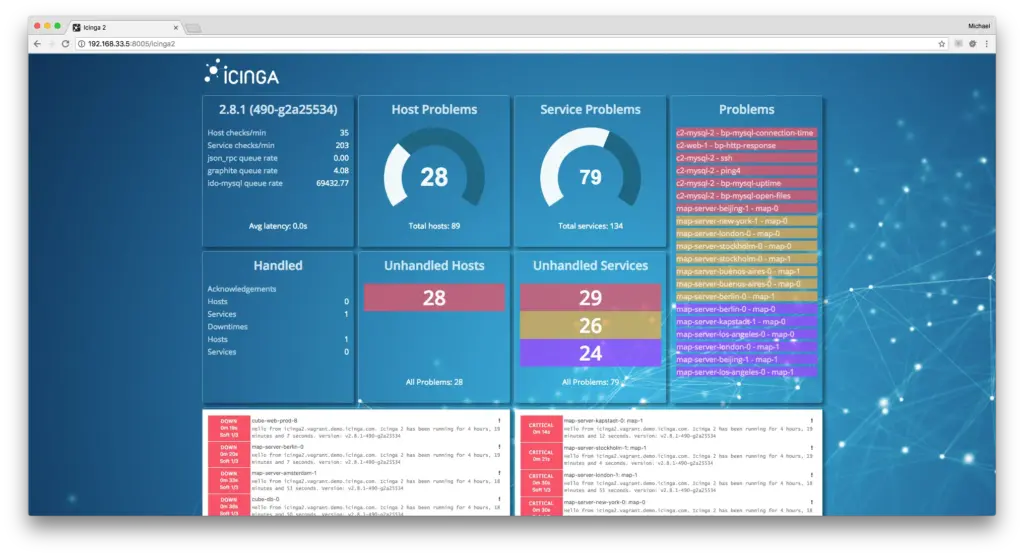
Initially a Nagios fork, Icinga 2 has been continuously improved to become even more potent. It is supposed to have a steep learning curve at first, but the reward is a monitoring tool that is easy to automate and infinitely expandable and scalable.
The real-time dashboards provide you with an immediate overview that you can delve into for troubleshooting, and the community assistance is robust. It will function well on your home network and impart some useful skills if IT departments utilize it to support thousands of devices.
Ntopng
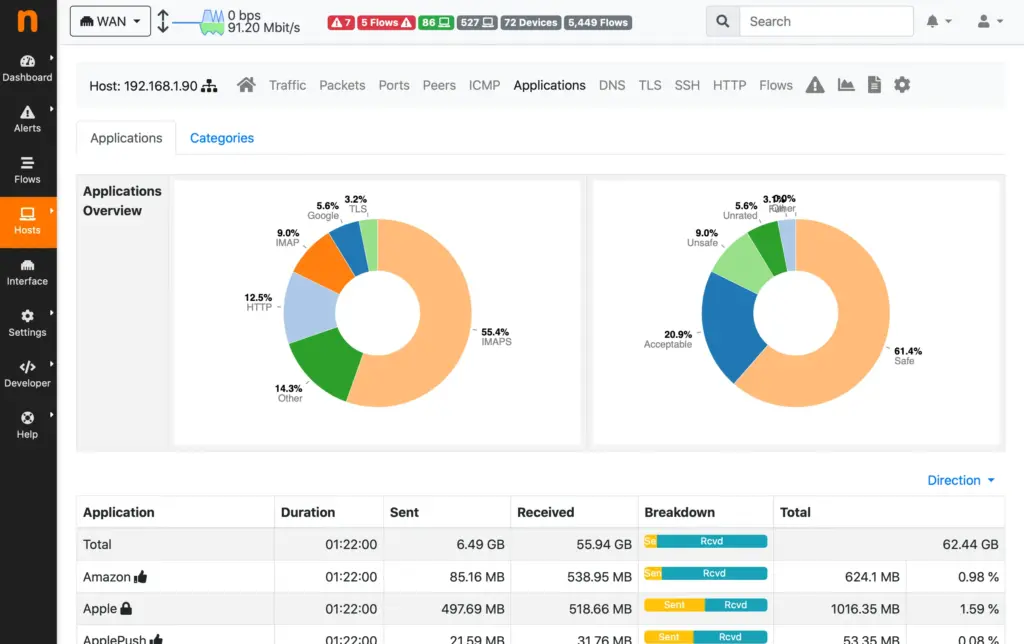
The main function of Ntopng, a portable, real-time network monitoring tool, is to view network traffic. It can graph performance across several interfaces simultaneously to identify network bottlenecks, identify which network protocols are consuming your bandwidth, and track the flow of data throughout your home network, but it can do much more.
Keep your network safe by recognizing DDoS assaults, incoming port scanning, and other security threats as they occur. Additionally, it can be expanded by feeding its data to other programs, such as Zabbix, to create a more complete monitoring dashboard.
Prometheus
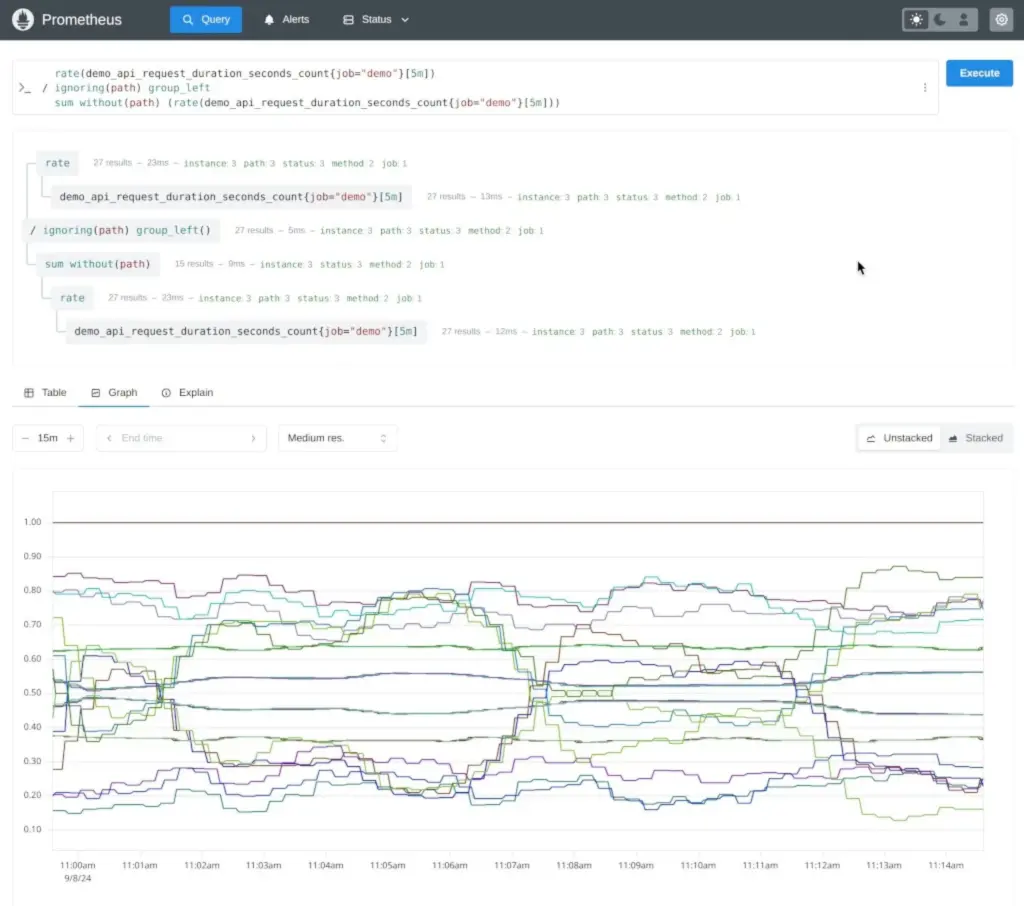
Prometheus is all business, half database, and part data scraper. Grafana provides native support for integrating with Prometheus, which is the preferred coupling for many IT departments, even if it has graphing capabilities of its own. It is not going away anytime soon, as it was first developed internally at SoundCloud in 2012 but has since split off and joined the Cloud Native Computing Foundation.
One of its unique features is automated service discovery, which eliminates the need for human configuration by detecting new instances when they are put up. As you expand your home lab, it also works seamlessly with Kubernetes to monitor your containerized environments.
Nagios Core

Nagios Core, which is free to use until you need more devices than your home network can probably handle, is a solid option for basic network monitoring.
Even though it may seem outdated in comparison to some of these other tools, professionals continue to use it because it has been around for a while. It has a large community of plugin users, which is to be expected for a product this popular. It also enables self-scripted automation and plugins.
It is perfect for home labbers who use ex-enterprise hardware because it also performs well on modest hardware. It is convenient because you can update to Nagios IX without having to rebuild your configuration files if you discover that you require extra capability.
Additionally, a number of other well-known tools, such as Icinga 2, are Nagios Core forks, meaning they support the same plugins but offer more up-to-date features.
Zabbix
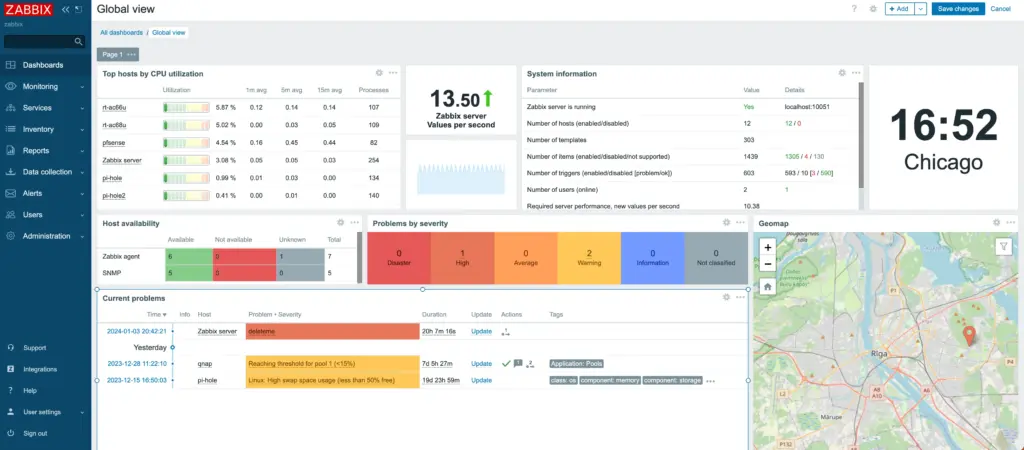
The temptation to manually go through each log file when you initially establish a home lab is strong. You want to learn, after all, and doing is the greatest way to accomplish it. However, once your infrastructure is up and running, it is not really the ideal practice because you want to know about any problems, and the majority of those log file entries will be typical operations.
Zabbix and other comprehensive network and system monitors can help with it. By deploying agents to monitor your devices, virtual machines, applications, and other running processes and provide data back to the web-based dashboard, you can integrate your infrastructure with it. Task Manager may be used to monitor CPU cycles, RAM usage, disk space, and other similar metrics. After that, you configure alerts, and the Zabbix system notifies you if anything unusual occurs.
For less urgent jobs, these can be sent by email; for urgent alarms that require immediate attention, they can be sent by SMS. The best thing is that all of the packages are free to use. our is because, like many of the services on our list, Zabbix makes money by providing cloud-based services and technical support.













