The floodgates were unleashed by ChatGPT. However, many are unaware of the vast array of generative AI tools and applications that are just waiting to be discovered. Generative AI may support and enhance your creative and professional pursuits, whether you are having trouble writing, lack the artistic talent to fully realize your ideas, or simply need assistance writing effective computer code.
However, choosing the best AI assistant for your needs might be difficult given the almost limitless selection currently available. Let us explore some of the most remarkable AI technologies that are advancing innovation, such as the top AI chatbots, top AI picture producers, and much more.
Image generation AI tools
Imagen 3

Google’s Imagen 3 is a good choice if you want to produce high-quality photographs without being constrained by ChatGPT’s stringent production guidelines.
It provides better outputs with less artifacts than its earlier iterations and is accessible through the Gemini chatbot, even the free tier. However, keep in mind that unless you have a Gemini Advanced subscription (which costs $20 a month), the system will not produce photographs of people, famous or not.
Grok 2

Grok 2 is a text-to-image generator designed for those who do not care about copyright regulations. Unlike other picture generators, Grok 2, which was created for Elon Musk’s xAI firm and is accessible on X, is unconstrained by small annoyances like safety and legal restrictions.
Would you like to watch Mickey Mouse battle Darth Vader while perched on a 747 as it crashes into the World Trade Center? Grok will create it without any queries. However, in order to access it, you will have to pay $8 for a premium subscription to X.
Midjourney

Midjourney, one of the first AI picture generators to be launched in 2022, has gained a lot of popularity among both users and art critics. When given natural language text inputs, it can produce high-definition, lifelike graphics in a wide variety of artistic styles.
Midjourney, which was previously exclusively accessible via the business’s Discord channel, is now accessible via a simplified online interface. You can explore the website’s created art gallery for free, but in order to create your own images, you will need to sign up for a monthly service plan, which costs between $10 and $120.
AI tools for image editing
Firefly AI

Adobe’s Firefly AI powers several AI functions across the Adobe product ecosystem in addition to producing images and videos in response to text requests.
These include Illustrator’s vector and pattern generation, Photoshop’s Generative Fill tool, Adobe Express’s text effects, and Premiere Pro’s Generative Extend. Access to these services requires a subscription to Adobe’s Creative Cloud suite, while you may buy any of the more than 20 Adobe programs for $60 a month or buy each one separately (for instance, the picture generator costs $5/month while Photoshop costs $23).
Canva Pro

Canva is a multipurpose creative platform that includes features for editing photos, videos, and YouTube videos in addition to digital whiteboarding, data visualization, and marketing material templates. Although the site’s free editor makes it simple to make little changes like cropping, adding filters, and changing aspect ratios, Canva Pro has a number of other AI-powered capabilities.
With a few easy clicks, you can choose, move, resize, and even remove particular items inside a picture; extract and edit text from flattened photos; and even generatively expand the image’s background. The annual license fee for Canva Pro for one user is $120.
Topaz Photo AI
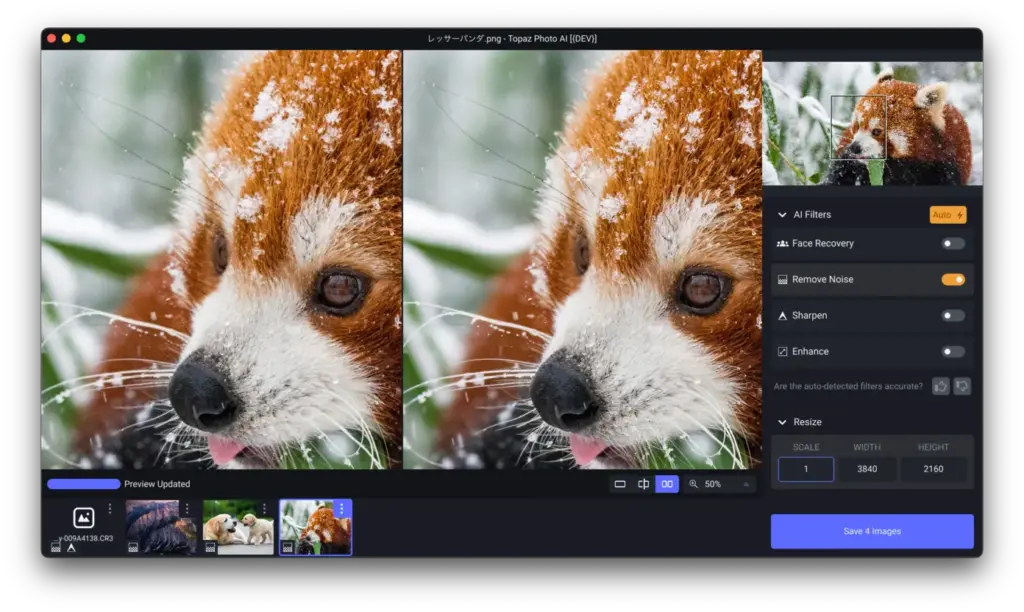
Eight enhancing options are included in the Topaz Photo AI package if you simply need to perform little image retouching: Denoise, Sharpen, Upscale, Recover Faces, Remove Objects, Preserve Text, Adjust Lighting, and Balance Color.
Although it is not a genuine substitute for full-featured picture editors like Photoshop, it can be purchased for $199 without an annual membership, with version upgrades costing $99 instead.
AI tools for video generation
Luma Dream Machine

Luma Dream Machine is a subscription-based service that caters to both casual and professional users, even though it was created with professionals in fashion, marketing, and filmmaking in mind. In contrast to traditional AI tools, Dream Machine understands the user’s natural language request intuitively and produces the intended outcome without the need for extensive and detailed prompting.
Users can demonstrate their ideas to the AI by using single-image character references and multi-image prompting. Although Luma does not have a free tier, a “hobbyist” subscription only costs $10 a month.
Synthesia

Compared to the other video producers we have covered thus far, Synthesia is a little more specialized. It is perfect for corporate applications such as internal communications, sales presentations, and onboarding and training films because it is specifically made to create video avatars from the user’s written instructions.
In addition to more than 60 video formats, users can select from over 130 avatar models that speak 140 different languages. While the $30/month Starter tier and $90/month creative tier offer substantially more features, the free tier only lets you create one three-minute movie each month and your pick of nine avatars.
Vyond
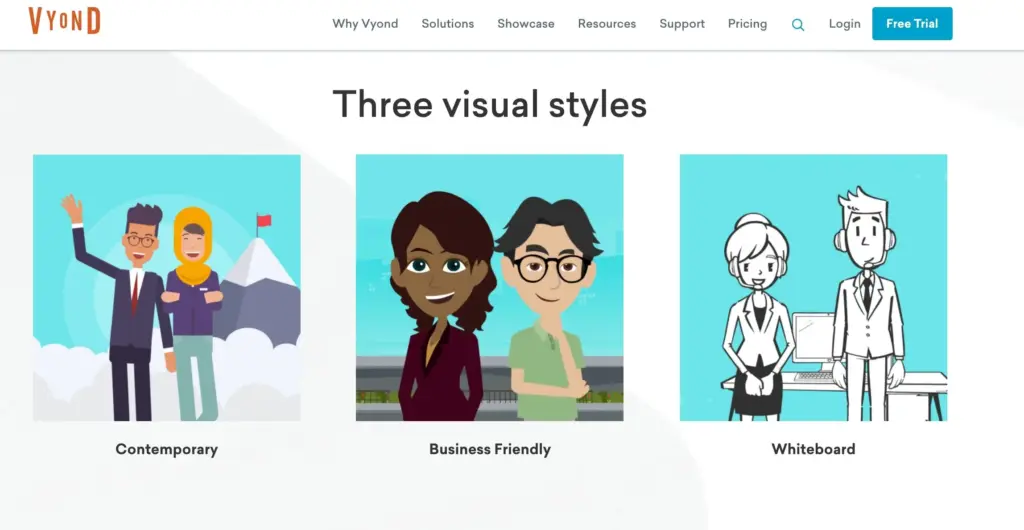
Although Vyond uses animated characters instead of real performers, it provides comparable functionality to Synthesia in that it creates AI avatars for training films depending on the user’s text prompts.
Additionally, you can videotape yourself moving or doing particular tasks, and Vyond will adjust its animation to reflect your movements. Plans start at $49 a month, which also gives you access to an extra video editor. However, whatever you create with that level will have Vyond’s logo watermarked on it.
AI tools for text generation
ChatGPT

With an estimated 200 million active weekly users, ChatGPT, the chatbot that started the AI revolution in 2022, continues to lead the business. ChatGPT is equally skilled at answering general knowledge questions and assembling computer code as it is at producing imaginative prose, thanks to its extensive training on written content, which includes books, websites, news stories, and social media posts.
Additionally, it was the first chatbot to offer Advanced Voice Mode, a conversational feature that eliminates the need for text-based prompts by enabling users to communicate with the chatbot as though it were a human.
ChatGPT is accessible on iOS, Android, and the web. Although it is free to use, you will get more access to the company’s most recent AI models and features if you purchase the $20/month ChatGPT-Plus subscription.
Perplexity

The AI helper from Perplexity provides a distinctive substitute for conventional search engines. In contrast to Google search, which only provides a list of links in response to a user’s inquiry, this chatbot searches the internet for pertinent information before creating a response to the user’s query right within the chat window. In essence, it removes the necessity of clicking over to separate websites in order to locate the information you seek.
Perplexity, which is free to use and built on top of the GPT-4 paradigm, is accessible on the web, iOS, and Android. For $20/month (or $200/year), the firm also has a Pro subscription plan that gives you access to Claude 3 Sonnet and Haiku, GPT-4 Omni, and other AI models, among many other advantages.
Copilot

The query “what if ChatGPT operated natively within Microsoft’s 365 app ecosystem?” is addressed by Copilot. That is precisely what it does. As a result of Microsoft’s billion-dollar investment in OpenAI, the startup’s GPT-4o LLM is powered by its Copilot AI.
But Copilot is not just ChatGPT with a new look. For starters, unlike ChatGPT, Copilot does not prevent users from creating photos without purchasing a subscription to its premium plan. Additionally, its features can be incorporated into other Microsoft programs, assisting users with email drafting in Outlook, graph and table creation in Excel, and text generation in Word.
AI tools for audio and voice generation
ElevenLabs

Making a machine talk is something ElevenLabs is skilled at. Leading the way in generative speech technology, the company provides a range of audio-focused services, including text-to-speech, text-to-SFX, and automatic voice dubbing and cloning. In any of 32 languages, users can choose among hundreds of distinct voices—including those of well-known celebrities—that have all been trained using licensed and public domain data. The company’s solutions, which range in price from free to $99 a month, are perfect for conversational AI applications, podcasting, and audio book narration.
Speechify

When you can have Speechify read a paper four and a half times faster, why read it yourself? With its voice cloning capability, the company’s voiceover technology can recite almost any document you give it in more than 60 languages in one of 200 voices, including your own.
Speechify can be downloaded as an iOS or Android app, a web app, a Mac software, or a Chrome extension. By scanning the page with your phone’s camera, the mobile apps can also read physical papers. The $12/month premium tier of Speechify unlocks the entire capability of the program, while the free tier restricts you to basic text-to-speech in just 10 voices.
Controlla Voice
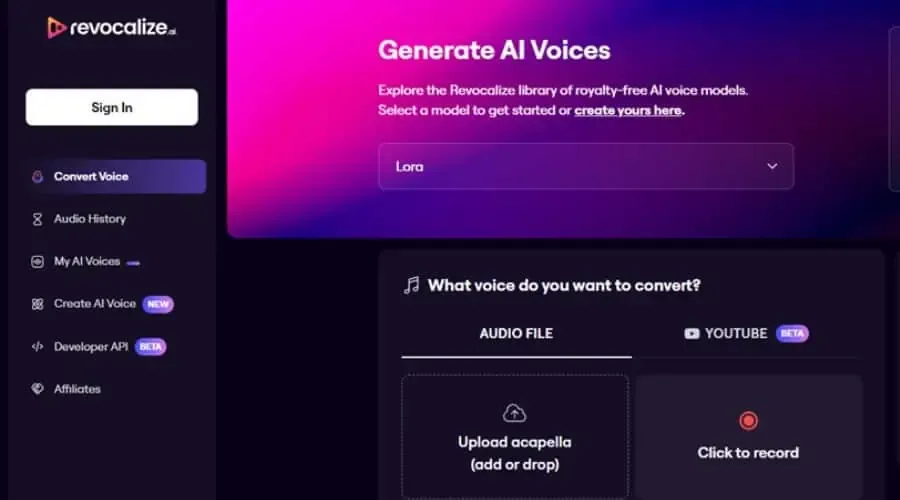
Controlla Voice can assist if you consider yourself a musician but lack the ability to carry a melody. Based on 15–30 minutes of sample audio, its generative model can create a “AI Singing Voice” that sounds like you. It can then apply this voice to songs from the company’s vast catalog or combine your voice with that of other voice actors from their licensed stable to create original vocals.
For low-effort covers, you may even transform the voices of already-written songs by other artists into your own. The monthly cost of a subscription ranges from $12 to $30.
Coding AI apps
Claude

The Claude chatbot from Anthropic is incredibly good at developing programs, but it can not create images or have a conversation with you. Its most recent version, Claude 3.5 Sonnet, performs significantly better than Gemini 1.5 Pro and ChatGPT-4o on a wide range of industrial standards. The first chatbot to provide a collaboration window (called Artifacts) that allows users to see what the AI is producing outside of the chat stream was Claude. All users can use the chatbot for free on the web, iOS, and Android, but you can get priority access to the newest and best models from Anthropic by signing up for the $20/month Pro or $30/month Teams tiers.
Amazon CodeWhisperer

Like Copilot, Amazon’s CodeWhisperer is a general-purpose coding assistant that offers real-time code recommendations and ideas depending on your current inputs. In addition to supporting natural language-to-bash translation in the Mac command line, it is compatible with the JetBrains and Visual Studio IDEs. If you wish to fully utilize the system, you will need to pay $20 each month, as the free tier only provides restricted access to its more sophisticated functions.
GitHub Copilot

GitHub Copilot, an AI autocomplete created through a collaboration between Github and OpenAI, helps users of the Visual Studio Code, Visual Studio, Neovim, and JetBrains IDEs produce code more quickly than they could independently.
Copilot can be used to automatically generate a solution code when users pose a coding challenge in natural language. On the other hand, it can also convert code snippets between other coding languages and explain what a particular snippet of code accomplishes. Github Copilot is free to use, but you will obviously get more resources and capabilities if you upgrade to the $4/month Pro or $21/month Enterprise levels.













