A new feature on Pixel phones running Android 15 lets your phone adjust the haptics’ intensity according to the environment. You can turn it on with the help of this brief tutorial.
Adaptive vibration modifies haptics in response to sound and movement.
When it comes to haptics, a single setting does not cover all scenario. If the phone is in your pocket while you are moving about, you can miss even the greatest vibration. You probably will not hear the phone if it is on a table and loud music is playing. Adaptive vibration, which is compatible with Pixel devices running Android 15, aims to solve that problem. The setting states that “sound levels and context are determined by the phone’s microphone and other sensors.” In essence, movement and sound will dictate how hard the Pixel’s vibration motor works. The phone will intensify the vibration if it is likely to be missed.
Turning on Adaptive Vibration
- In your Pixel phone’s settings, head to Vibration & haptics.
- Tap Adaptive vibration.
- Toggle the feature on.
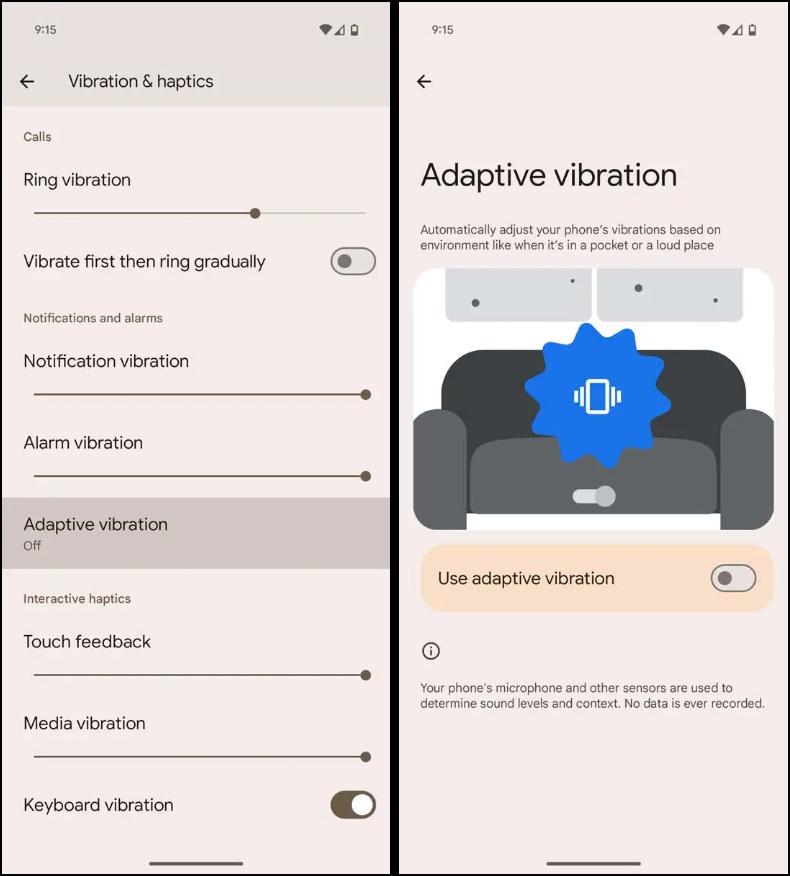
Your phone will start adjusting the haptic strength appropriately as soon as it is turned on. Haptics during typing and device interaction are unaffected by this. Instead, it should simply impact call vibration and notifications.
The impact of the function on battery life is probably negligible, but we have not been able to test it enough to know.
By using the same settings, the functionality can always be disabled if it does not function as planned.












