Although Apple Intelligence has arrived, it is only available in US English at this time. We have good news if you want to use Apple Intelligence in the UK/EU: gaining access is not too difficult.
Even though Apple’s AI features are only available in US English, we will walk you through every step of getting Apple Intelligence in the UK in this article.
All of the newest Macs, iPads, and iPhones are compatible with Apple Intelligence. Make sure you have one of the following supported devices before attempting to activate Apple Intelligence:
All of the newest Macs, iPads, and iPhones are compatible with Apple Intelligence. Make sure you have one of the following supported devices before attempting to activate Apple Intelligence:

- iPhone 15 Pro
- iPhone 15 Pro Max
- iPhone 16
- iPhone 16 Plus
- iPhone 16 Pro
- iPhone 16 Pro Max
- 5th-gen M1 iPad Air (2022)
- 6th-gen M2 iPad Air (2024)
- 5th-gen M1 iPad Pro (2021)
- 6th-gen M2 iPad Pro (2022)
- 7th-gen M4 iPad Pro (2024)
- 7th-gen A17 Pro iPad mini (2024)
- M1 MacBook Air (2020)
- M2 MacBook Air (2022)
- M2 MacBook Air (2023)
- M3 MacBook Air (2024)
- 13-inch Touch Bar M1 MacBook Pro (2020)
- 13-inch Touch Bar M2 MacBook Pro (2022)
- 14-inch and 16-inch M1 MacBook Pro (2021)
- 14-inch and 16-inch M2 MacBook Pro (2023)
- 14-inch and 16-inch M3 MacBook Pro (2023)
- M1 iMac (2021)
- M3 iMac (2023)
- M1 Mac mini (2020)
- M2 Mac mini (2023)
- M1 Mac Studio (2022)
- M2 Mac Studio (2023)
- M2 Mac Pro (2023)
Setting up
To get Apple Intelligence in the UK you’ll need to change your device language and change your Siri language. Follow these steps to gain access:
- Change device language: Settings>General>Language & Region>Add Language>English (United States)
- Change Siri Language: Settings>Siri>Language>English (United States)
- Now head to Settings>Apple Intelligence & Siri>Turn on Apple Intelligence
At launch, Apple Intelligence will not be accessible in China or the European Union. Apple has not revealed when the AI technologies will be available to users in those areas.
Update to the latest software

You must first update to iOS 18.1, iPadOS 18.1, or macOS Sequoia 15.1 in order to obtain Apple Intelligence.
Go to Settings, then General, and then Software Update on your iPhone or iPad to accomplish this. To update software on a Mac, click the Apple logo in the Menu Bar, then System Settings.
It is time to adjust your device’s settings to enable the new AI features now that you have verified your device is compatible with Apple Intelligence and updated to the most recent software.
Change language

To access Apple Intelligence, you must first change the language of your device. Navigate to General, Language & Region, Add Language, and then English (United States) after opening Settings.
You are halfway to obtaining Apple Intelligence in the UK after you have switched the language of your device.
Change Siri language
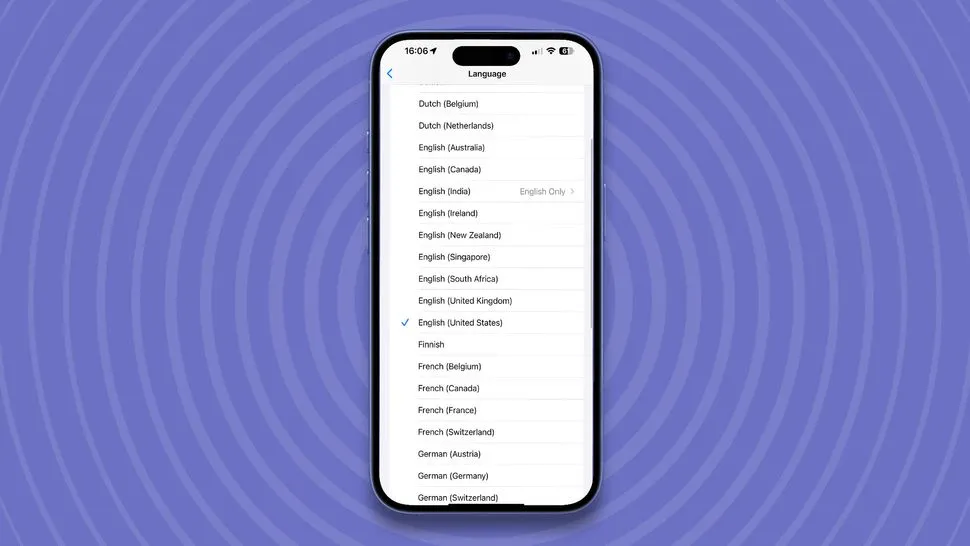
You’ll now need to change Siri’s language, so head to Settings, then Apple Intelligence & Siri, followed by Language, and change the language to English (United States).
Once you’ve done this, restart your device so the settings take effect
Enable Apple Intelligence
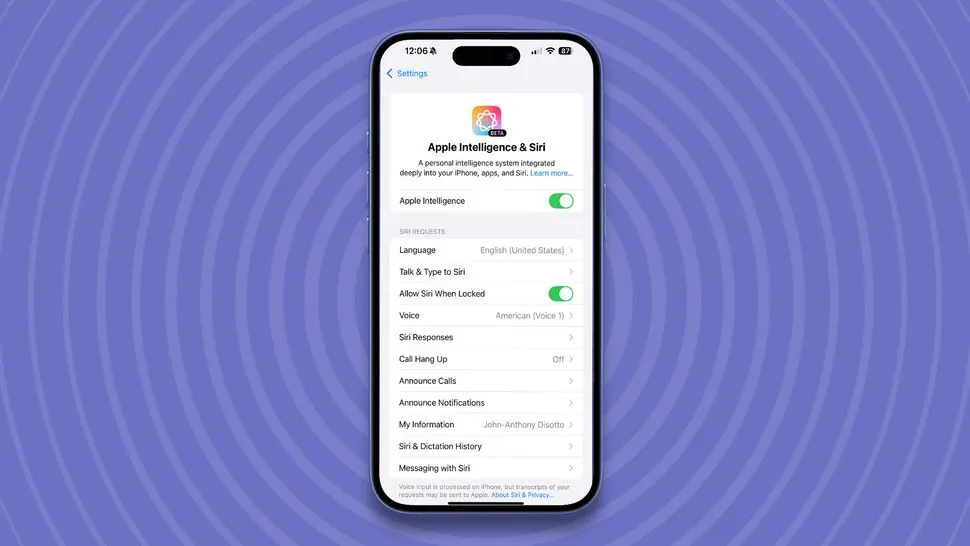
After restarting your smartphone, navigate to Apple Intelligence & Siri in Settings. You can now join the waitlist by turning on Apple Intelligence, which is now available.
For a more comprehensive guide, see How to Get Apple Intelligence.
In the UK (or anywhere else outside of the US except the EU and China), you can now use Apple Intelligence. Your iPhone, iPad, or Mac is now more powerful than ever thanks to Apple Intelligence capabilities, which include the ability to rewrite text, eliminate objects from photographs, summarize articles, and even cut down on distractions so you only pay attention to the most important notifications.
Additional With ChatGPT integration and Visual Intelligence anticipated by the year’s end, Apple Intelligence AI technologies will be available in the upcoming months.













