Windows 11 KB5046740, a significant upgrade with numerous new features, is now available for Windows 11 24H2. Since KB5046740 is the largest update for 24H2, the Windows Update installation process may take up to ten minutes. As usual, the Update Catalog contains direct download links for the KB5046740.msu installers from Microsoft.
Since KB5046740 is an optional update, you will need to go to Settings > Windows Update before it will download or install. A redesigned system tray that reduces the size of the date and time area by half is one of the many new features that make Windows 11 24H2 KB5046740 a massive release in contrast to the previous versions. It appears smaller than before.
“2024-11 Cumulative Update Preview for Windows 11 Version 24H2 for x64-based Systems (KB5046740)” is the name of today’s optional update. and only when the “Get the latest updates as soon as they are available” toggle is activated does it download or install itself automatically. If not, you must click the “Download & Install” button.
Since it is an optional release, as I indicated above, you will automatically receive all of the patch’s enhancements on December 10. Click the close button or ignore the message to bypass the update.
Download Links for Windows 11 KB5046740
Windows 11 KB5046740 Direct Download Links: 64-bit and ARM | Microsoft Update Catalag.
Settings
Under Settings > Bluetooth & Devices > Touch, you will see a new section devoted to touchscreen edge gestures beginning with KB5046740. For obvious reasons, this is only available on touchscreen PCs, but it enables you to activate the edge touch gesture on the left or right side of the screen.
Even without a suitable device, Windows 11 24H2’s next settings-related update is a new Dynamic Lighting Settings page. It serves as a stand-in scenario to learn about the features available.
Last but not least, Microsoft is enhancing Windows’ text-to-speech and speech-to-text capabilities with increased dependability and a pop-up that asks whether you want to manually update your language files.
Start menu and taskbar
Following the installation of Windows 11 KB5046740 24H2, Windows Latest discovered that jump lists could be accessed by right-clicking on apps that were pinned to the Start menu.
These improvements, including support for Shift+Ctrl keyboard shortcuts for working with jump lists, have been thoroughly discussed in Windows Latest. Following the upgrade, you can open programs like Terminal as administrator by right-clicking on them, holding down Shift+CTRL, and choosing any item (like Command Prompt). Additionally, Microsoft is adding a new Phone link option to File Explorer’s right-click (context menu).
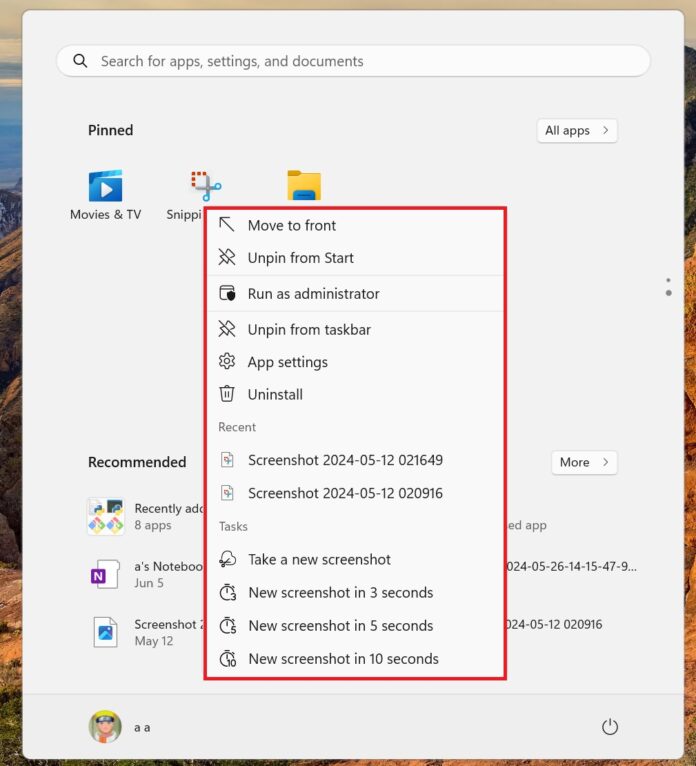
To send files to your Android phone automatically, right-click on any file and choose the Phone Link option. The Phone Link app must be installed on your computer for this to function, and it will always show up in the context menu. Whether or not you use Phone Link is irrelevant.
Additionally, Microsoft has resolved a bug that results in additional gap between items in the left panel and another error that causes the search box to not render correctly when the File Explorer window is minimized.
Better taskbar
The taskbar update has been the subject of reports from Windows Latest for some time. We were among the first to verify that there was a condensed date and time displayed on the taskbar, and it is already being sent out to all users. The year and AM/PM are eliminated from the reduced data & time on the taskbar, as seen in the screenshot above. Additionally, it makes the clock take up less room on your taskbar. It is a really small improvement, but hiding the bell symbol makes it appear good.
You can also see that when notifications are set to “Do not disturb,” the bell icon is absent from the screenshots taken from our device above. Just click on the abbreviated date and time to read the notifications in cases where the bell icon is absent. The notifications center will remain available.
How can the previous behavior be restored? Windows Latest found that the following toggles could still restore the previous layout throughout our tests:
If you want to bring the normal date and time design? Simply head to Settings > Date and Time and turn on “Show time and day in the system tray.”
Similarly, to bring back the bell icon even when the DND is turned on, open Settings > System > Notifications and turn on the “Notifications” toggle.
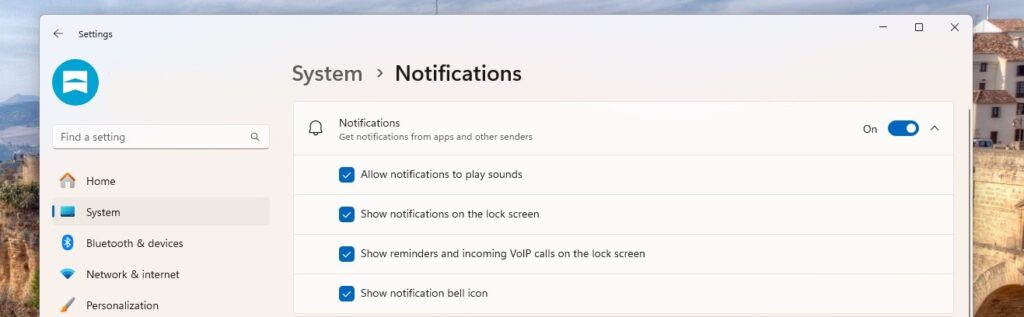
Speaking of the taskbar, Microsoft has finally resolved a bug that causes the search box to display as an icon rather than a search box when the “Automatically hide the taskbar” toggle is turned on.
The Task Manager
Microsoft is implementing dark mode for the Task Manager’s disconnect and logoff dialogs.
The Task Manager’s Users tab has these two dialog boxes. Additionally, each disk now has a type listed under the performance tab.
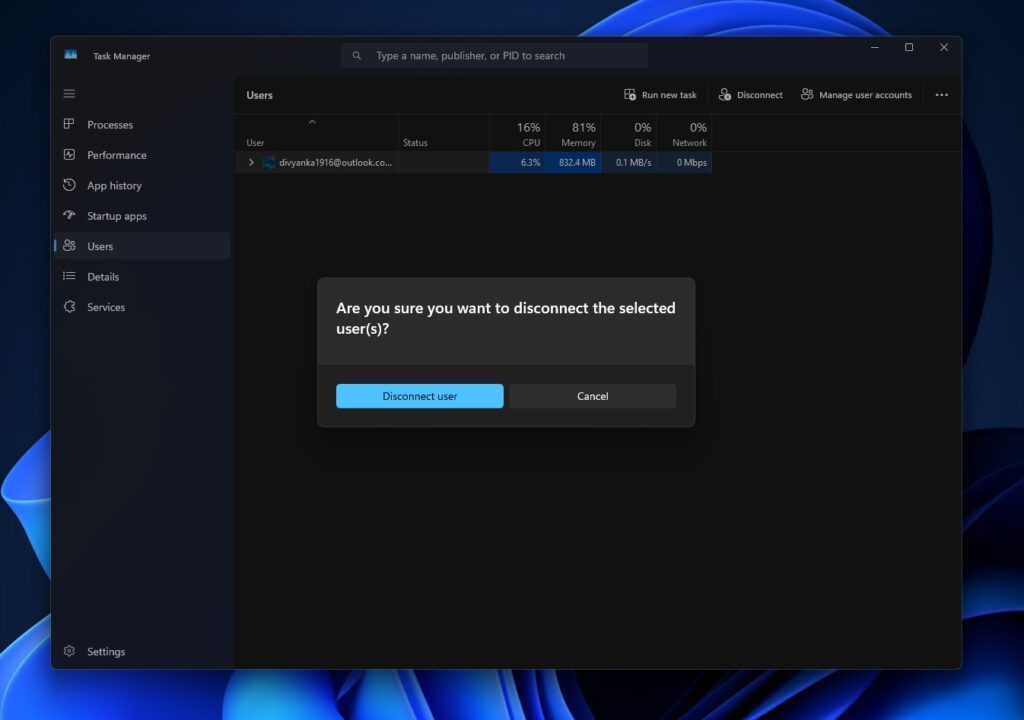
The complete list of enhancements and new features included in the Windows 11 KB5046740 24H2 update is as follows:
- Windows Search now uses IFilters in Less Privileged App Containers (LPAC). This makes Windows Search more secure. That’s because LPAC processes do not have access to sensitive system files.
- Task Manager will not stop responding when you use the keyboard.
- Microsoft has fixed an issue where Mica material does not work when using a slideshow as your background.
- A bug where displays lag has been fixed.
- A bug where “Show location of pointer when I press the CTRL key” does not work in 24H2 has been fixed.
- Clipboard history now shows all your content properly. Previously, a bug caused the Clipboard history to appear blank.
- A bug where Windows Update fails with 0x800f0905 has been fixed.
- DISM getting stuck at 71% with 6842 error when running StartComponentCleanup task has been fixed.
This is the complete list of enhancements and fixes included in the optional November 2024 patch for Windows 11 24H2.















